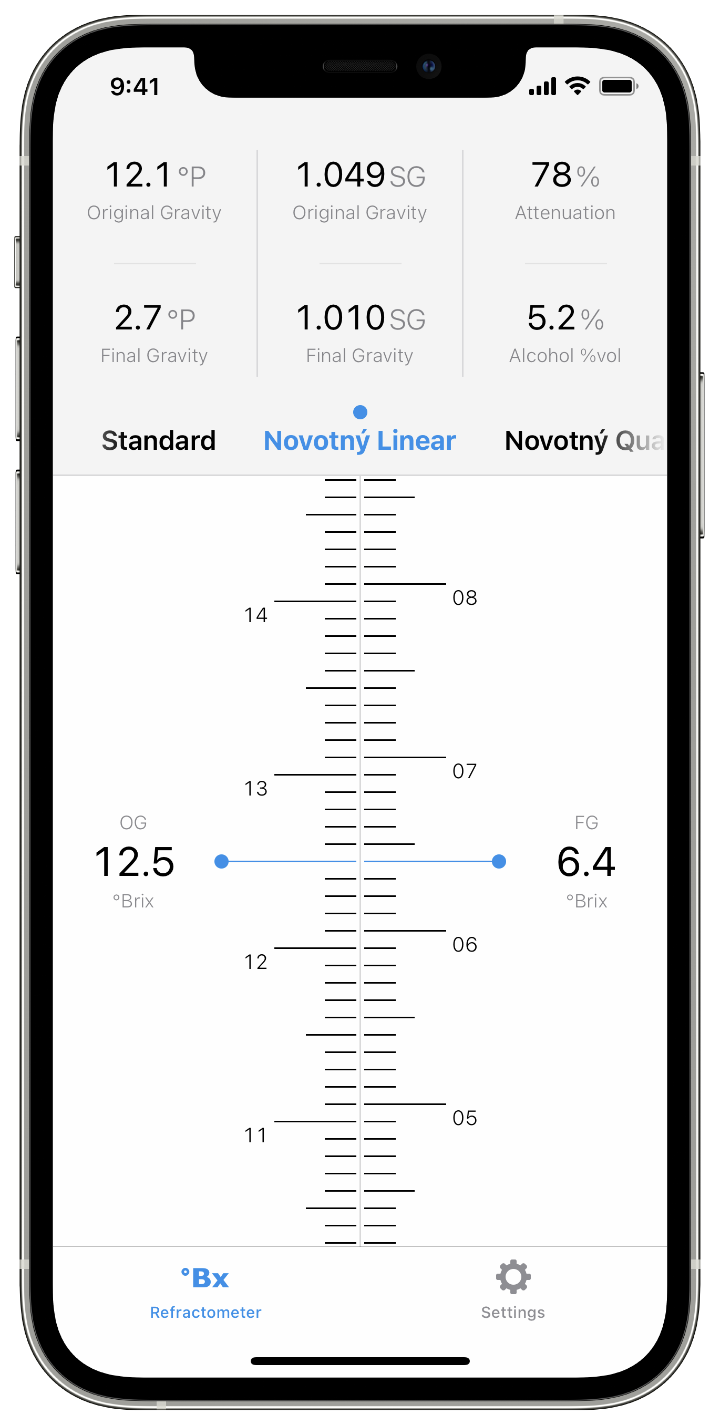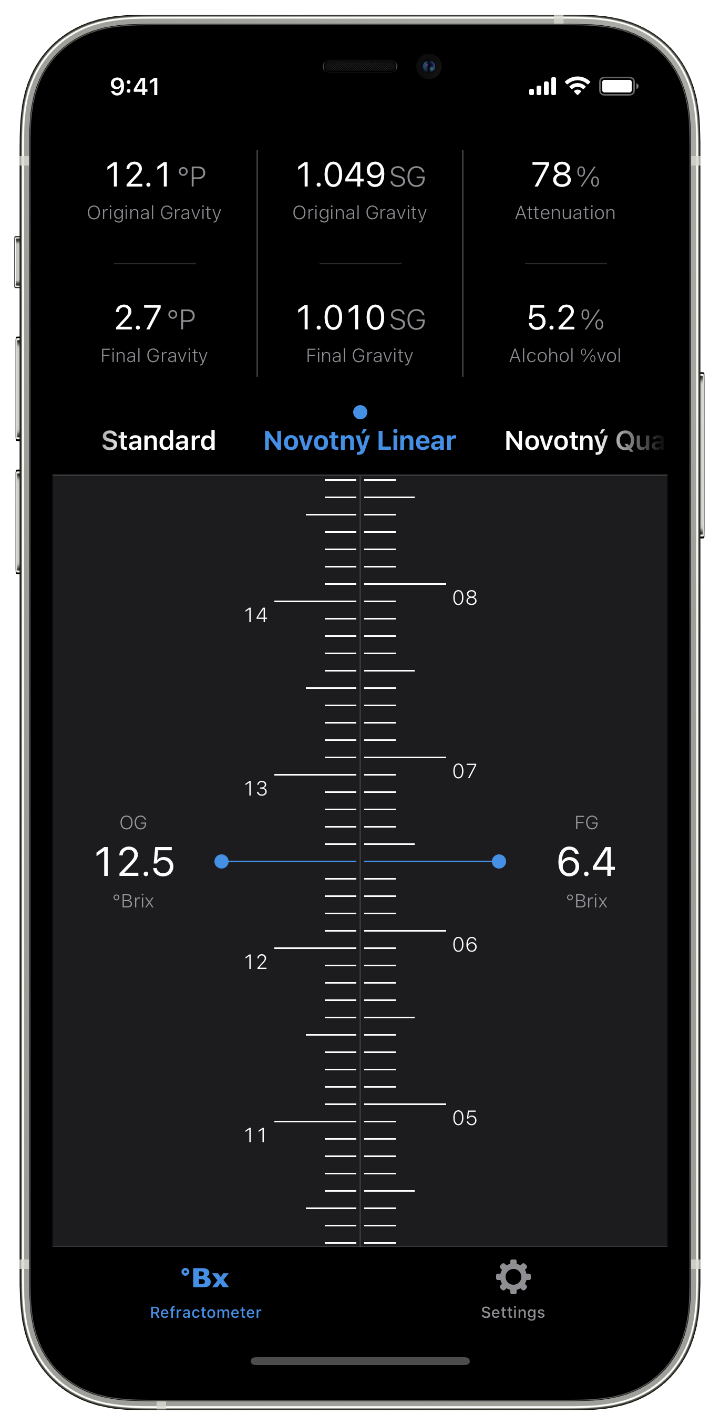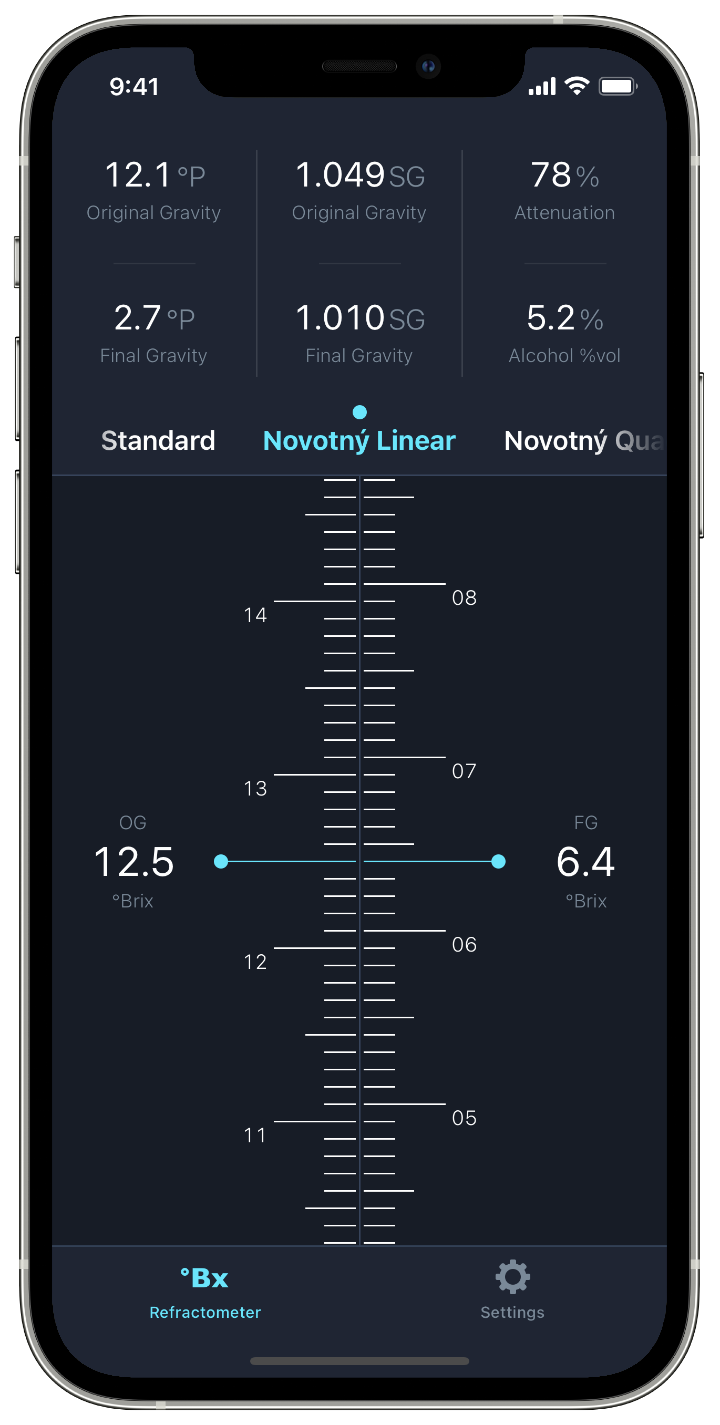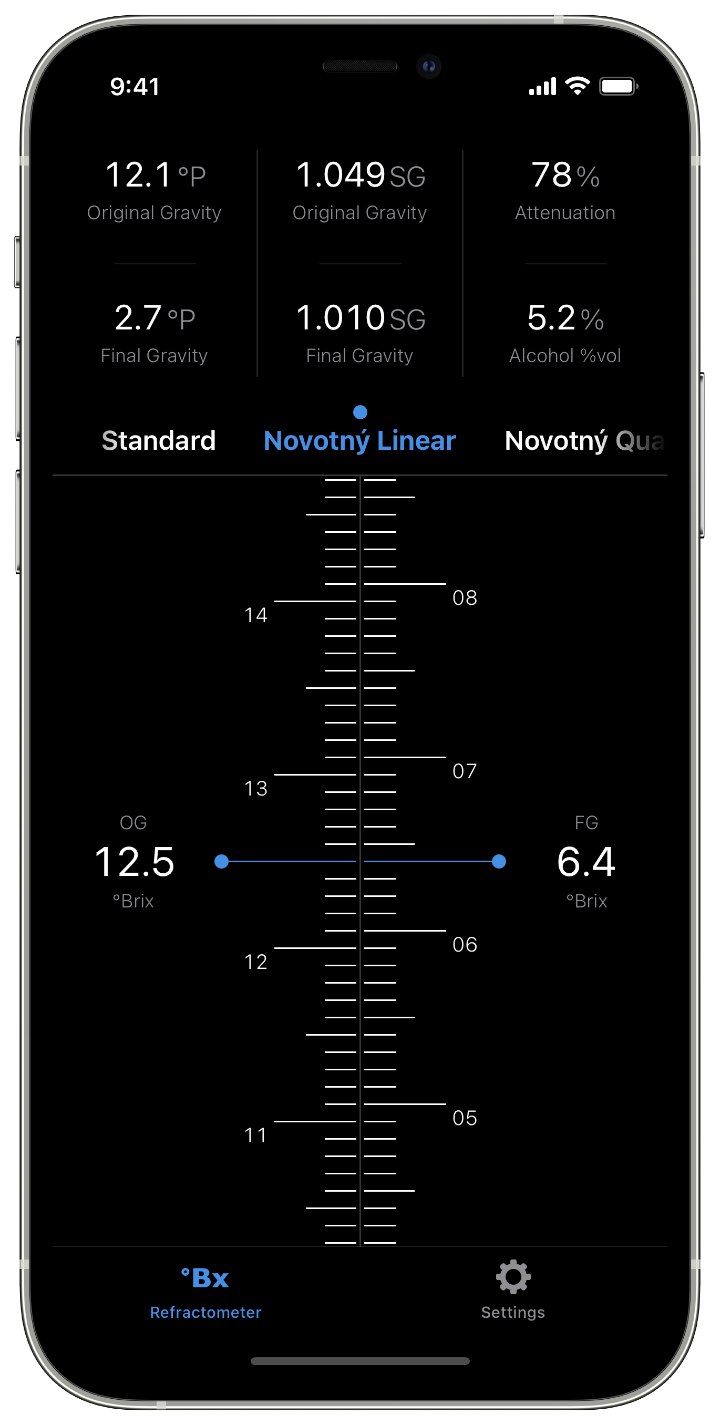Refracto
Refracto is a user friendly tool for homebrewers that will help you to convert your refractometer measurements during a fermentation process from °Brix to SG and °Plato. It automatically compensates for the alcohol effect during fermentation.
System Requirements
iPhone or iPad running iOS 17 and a Refractometer with a Brix scale.
How to Use Refracto
Swipe vertically to enter your initial refractometer reading, i.e. the measurement result for the original wort, just before adding the yeast.
Swipe vertically to enter your current refractometer reading, i.e. a measurement result after the fermentation process has started.
Swipe horizontally to switch between the computation modes. Available modes are the Standard formula according Louis K. Bonham, the linear and quadratic formula of Petr Novotný, as well as Sean Terrill’s linear and cubic formulas.
In general, the Standard and Novotný formulas compute the best overall results. The Terrill formulas are optimized for already finished fermentations.
You are done!
In the upper part of the screen you can now see the computed values for your beer. The next section describes the computed values in detail.
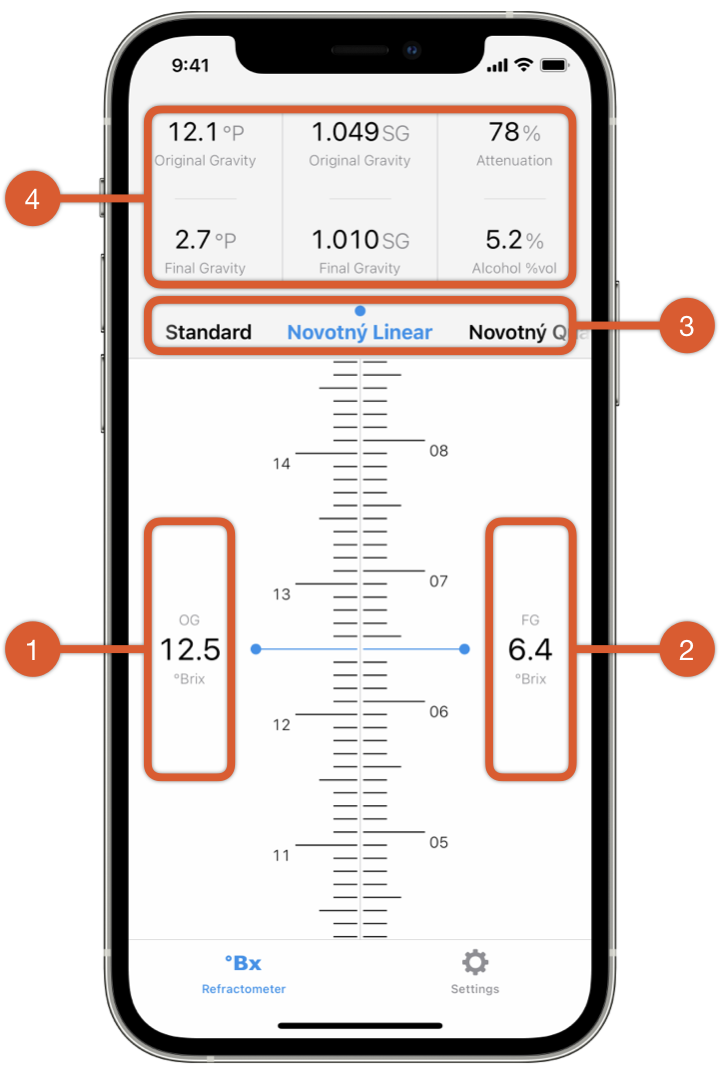
Computed Values
Refracto computes the following values whenever you change any of its input values:
The resulting Original and Final Gravity expressed as degrees Plato (°P).
The resulting Original and Final Gravity expressed as Specific Gravity (SG).
The amount of sugars consumed by the yeast so far, displayed as apparent attenuation and the estimated alcohol concentration as percent by volume (ABV).
The apparent gravity corresponds to the value you would measure with a hydrometer.
The computed values can be customized. This is described in the next section.
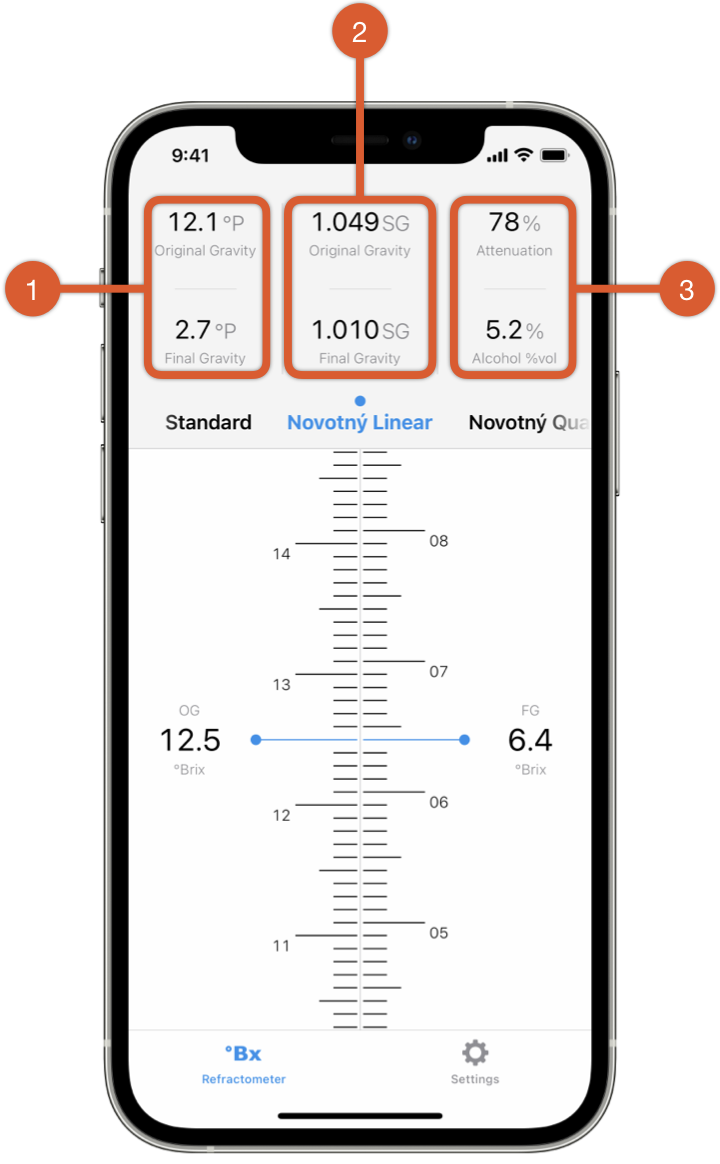
Settings
The settings tab allows you to configure Refracto to your needs. Available options are:
Use this item to select between the available themes. The Screenshots section below shows the variants in full detail.
Use this item to select the application icon for Refracto on the Home Screen.
Here you can customize how computed values are displayed. Select either the default to display Plato and SG at the same time or choose a single unit like older versions of Refracto.
The Wort Correction Factor is used to convert your initial Brix reading of the unfermented wort into the Original Gravity.
The brewing literature mentions typical values for this factor in the range from 1∕1.02 to 1∕1.06. By default Refracto uses 1∕1.03.
In doubt, select a factor between 1∕1.03 and 1∕1.04 which are the most commonly used values.
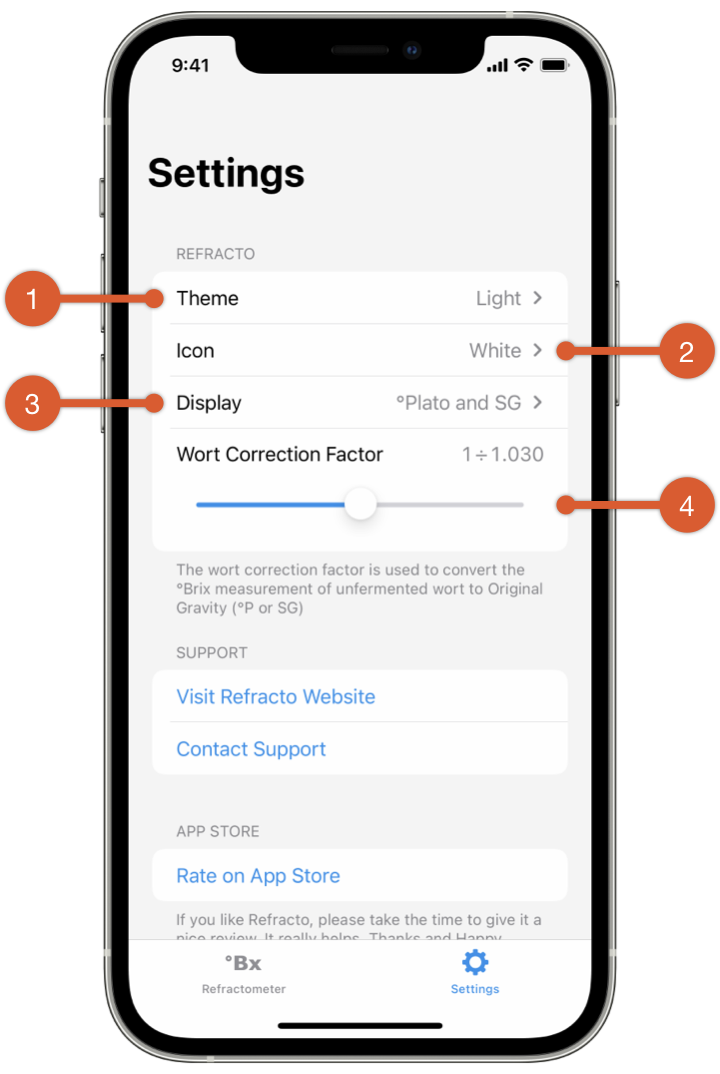
“After using this App, I’m going to put my hydrometer on a dusty shelf.”
User “52guitars”
“Excellent companion.”
User “Forquare”
“Die Umsetzung befriedet Spieltrieb und Lernkurve gleichermaßen. Ein must-have für die Hosentasche.”
User “Olibaer”
Refracto is Open Source. Get the source code on GitHub.com